
Easily create survey forms and questionnaires. Customize standard and advanced questionnaires effortlessly and define their display features. Types of questions in the questionnaire include single-choice, multiple-choice, star rating, sticker, image single-choice, image multiple-choice, numeric range, ranking, short text, long text, multiple text, and file upload for form creation.

Creating a questionnaire and survey form
Easily create standard and advanced survey forms, and customize their display features.
Types of questions in a survey
You can use various types of questions to create a survey form, including single-choice, multiple-choice, star-based, sticker-based, single-choice image, multiple-choice image, numerical range, ranking, short text, long text, multiple-text, and file upload.
Intelligent display of questions
With the ability to define conditions, specify which questions are displayed based on answers and scores.
Receiving different file types during response.
Easily create standard and advanced survey forms, and customize their display features.
Adding scoring and weighting to responses
For each question, determine how to calculate the score and weighting of its response.
Making the form and questionnaire interactive.
Easily create standard and advanced survey forms, and customize their display features.
Survey forms compatible with mobile, tablet, and various display types.
Responsive survey forms are available for various display types.
Using ready-made and standard questionnaires
Use various ready-made and standard questionnaires with different approaches and customization options.
Verify the identity of respondents before answering, using their mobile number, email, or unique code.
The possibility of offering the questionnaire in English, Arabic, and Turkish languages has been provided.
Monitor the dispersion of respondents by recording their location.
To maintain data quality, prevent respondents from submitting duplicate responses.
During the received responses, an email or notification is sent to the survey designer and respondents based on the set conditions
By setting the start and end dates, schedule and manage the survey process for respondents.

Use Farafeedback’s survey kiosks as a smart interactive tool to gather customer feedback. Farafeedback’s survey kiosks are custom-produced in various types, including standing, tabletop, and wall-mounted, with a variety of designs and colors to match any setting. They are installed in high-traffic areas.

Use the Farafeedback survey app on tablets or mobile devices to gather feedback and customer opinions.
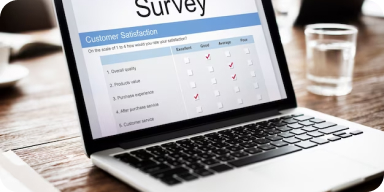
Easily and quickly collect survey data through online questionnaires with web-based surveys. Simply share the survey link via SMS, email, and social media.

To invite respondents to participate in the survey, customize your email text and send the survey link via email to your desired contact list.

To invite respondents to participate in the survey, customize your text message and send the survey link via text to your desired contact list.

For your survey form, obtain and print a custom QR code and place it in key locations visible to customers so they can easily scan the QR code to submit their feedback.

The Farafeedback management dashboard provides managers with a real-time snapshot of the organization’s current state, which can significantly help speed up decision-making processes. In fact, Farafeedback delivers critical and essential business information in a visual and graphical format to managers who face time constraints.
By recording responses, receive custom reports for each questionnaire in the form of interactive graphical charts.
Create multi-layered filters for data; for each filter, receive a dedicated link to charts of that data segment and make effective decisions.
The ability to view the feedback submission process is available based on time and segmented by kiosk and web.