
01. The Process of Survey System
Easily Create Custom and Advanced Questionnaires You can also use various ready-made standardized questionnaires with different approaches and customization capabilities. As part of customizing the questionnaire, you can add your desired logo and background image to the survey and enhance its attractiveness. You can also include text to invite people to participate in the survey and to thank respondents at the end of the survey process. You can also use a promotional teaser to increase the attractiveness of the survey process.

01. The Process of Survey System
In creating your desired questionnaire, you can use various types of questions such as single-choice, multiple-choice, star rating, sticker, image single-choice, image multiple-choice, numerical range, ranking, short text, long text, multi-text, and file upload
By defining simple and group conditions, you can make the questionnaire intelligent. Farafeedback has provided the possibility to intelligently guide respondents to relevant questions by defining logical relationships and adding conditions that are adjusted based on their answers in real-time. Conditioning survey questions is a flexible tool that allows you to easily determine which question to display based on responses, scores, or hidden variable values.

01. The Process of Survey System
In creating your desired questionnaire, you can use various types of questions such as single-choice, multiple-choice, star rating, sticker, image single-choice, image multiple-choice, numerical range, ranking, short text, long text, multi-text, and file upload
By defining simple and group conditions, you can make the questionnaire intelligent. Farafeedback has provided the possibility to intelligently guide respondents to relevant questions by defining logical relationships and adding conditions that are adjusted based on their answers in real-time. Conditioning survey questions is a flexible tool that allows you to easily determine which question to display based on responses, scores, or hidden variable values.
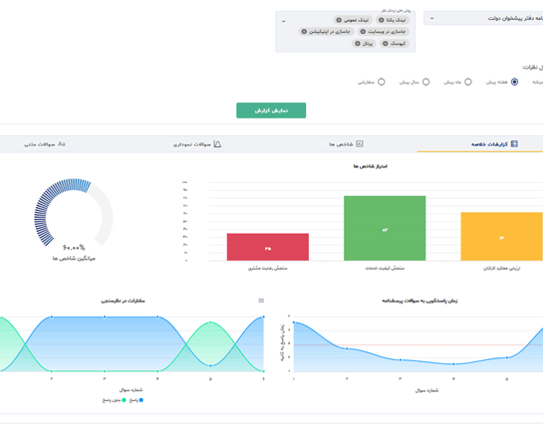
03. The survey system Process
“The feedback collected, organized and evaluated can be presented to the managers in real-time as analytical reports. In addition to reporting, you can also generate outputs from the collected data using various filters for further analysis and optimal decision-making. Turn raw data into effective decisions and build a knowledge-based business.

04. The survey system Process
“The feedback collected, organized and evaluated can be presented to the managers in real-time as analytical reports. In addition to reporting, you can also generate outputs from the collected data using various filters for further analysis and optimal decision-making. Turn raw data into effective decisions and build a knowledge-based business.